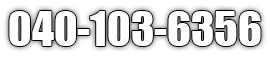Top Antivirus Software for 2025: Protect Your Digital Life
The digital landscape is constantly evolving, and with it, the complexity and frequency of cyber threats. In 2025, antivirus software is no longer optional but essential for protecting your devices and data from increasingly sophisticated malware, ransomware, and other security risks.
Advancements in antivirus technology are paving the way for more effective and intelligent solutions that can anticipate and neutralize threats before they cause harm. This guide will explore the top antivirus software options for 2025, helping you make an informed decision to enhance your digital security.
Why You Need Antivirus Software in 2025
The Rising Complexity of Cyber Threats
Emerging
cyber threats
are becoming more sophisticated, making it harder for individuals and organizations to protect themselves. Malware evolution has led to the development of polymorphic viruses, zero-day exploits, and advanced persistent threats (APTs) that can evade traditional security measures.
Ransomware attacks, in particular, are on the rise, with cybercriminals using increasingly advanced techniques to encrypt data and extort victims. In this environment, relying on basic security measures is no longer sufficient.
Benefits of Using Advanced Antivirus Programs
Advanced antivirus programs offer numerous data protection benefits and are highly effective in safeguarding your digital life. The antivirus effectiveness stems from their ability to:
- Detect and Remove Malware: Identify and eliminate viruses, trojans, worms, and other malicious software.
- Prevent Ransomware Attacks: Block ransomware from encrypting your files and provide tools to recover data in case of an attack.
- Protect Against Phishing: Identify and block phishing websites and emails designed to steal your personal information.
- Secure Online Transactions: Protect your financial data when shopping or banking online.
- Provide Real-Time Protection: Continuously monitor your system for threats and block them before they can cause damage.
- Safeguard your privacy: Protect your sensitive information from being stolen or misused.
Features to Look for in the Best Antivirus Software
Essential Antivirus Features for 2025
When choosing antivirus software, certain essential antivirus features are crucial for ensuring comprehensive protection in 2025:
- Real-Time Protection: Continuous monitoring of your system to detect and block threats in real time.
- Comprehensive Threat Detection: The ability to identify and remove various types of malware, including viruses, trojans, worms, ransomware, spyware, and adware.
- Automatic Updates: Regular and automatic updates to ensure your software has the latest virus definitions and security patches.
- Firewall: A robust firewall to monitor and control incoming and outgoing network traffic.
- Web Protection: Features to protect you from malicious websites, phishing attempts, and harmful downloads.
- Email Security: Scanning of incoming and outgoing emails to detect and block malicious attachments and links.
Innovations in Antivirus Technology
Innovations in antivirus technology are making security solutions more effective and intelligent. Some key advancements include:
- AI in Antivirus: Artificial intelligence and machine learning algorithms are being used to detect new and unknown threats based on their behavior, rather than relying solely on signature-based detection.
- Cloud-Based Antivirus: Cloud-based solutions leverage the power of the cloud to analyze files and identify threats, reducing the load on your system and providing faster protection.
- Behavioral Monitoring: Advanced heuristics and behavioral analysis to detect suspicious activities and block zero-day exploits.
- Sandbox Testing: Isolating and running potentially harmful files in a secure environment to analyze their behavior without risking your system.
Top Antivirus Software of 2025
Comprehensive Reviews of Leading Antivirus Solutions
Choosing the right antivirus software can be challenging with so many options available. Here are antivirus software reviews for some of the top antivirus 2025 contenders:
- Bitdefender: Offers real-time protection, advanced threat detection powered by AI, and a user-friendly interface. It's known for its minimal impact on system performance.
- Norton360: Provides comprehensive security with a strong focus on web protection and email security. It includes a built-in VPN and password manager for added privacy and security.
- Webroot: A cloud-based solution that offers excellent malware detection rates and a small system footprint. It's particularly effective against ransomware and phishing attacks.
- Kaspersky: Known for its advanced behavioral monitoring and sandbox testing capabilities. It's a great choice for users who need maximum protection against sophisticated threats.
Cost vs. Performance Analysis
When evaluating antivirus software, it's essential to consider both cost and performance. While some free antivirus programs are available, they often lack the advanced features and comprehensive protection offered by paid solutions. Consider the following:
- Subscription Costs: Most antivirus software is sold on a subscription basis, with annual or multi-year plans available.
- Features Offered: Compare the features offered by different antivirus programs to determine which one provides the best value for money.
- System Performance: Some antivirus programs can slow down your system, while others are designed to be lightweight and have minimal impact on performance.
- Bundled Software: Some vendors offer additional features such as VPN, password manager, or parental controls as part of their antivirus package. Consider if these are valuable to you.
Look for antivirus software that offers a good balance between antivirus affordability and robust protection.
Installing and Optimizing Your Antivirus Software
Step-by-Step Guide to Installation
Installing antivirus software is usually a straightforward process. Here's a general setup tutorial:
- Download the Software: Download the antivirus software from the official website or a trusted source.
- Run the Installer: Double-click the downloaded file to run the installer.
- Follow the On-Screen Instructions: The installer will guide you through the installation process. You may need to accept the terms and conditions and choose an installation location.
- Restart Your Computer: After the installation is complete, restart your computer to ensure the antivirus software is fully integrated into your system.
- Configure Settings: Open the antivirus software and configure the settings according to your preferences. This may include setting up scheduled scans, enabling real-time protection, and configuring firewall settings.
Best Practices for Maintaining Antivirus Software
To ensure your antivirus software remains effective, follow these antivirus updates and maintenance tips:
- Keep Your Software Updated: Enable automatic updates to ensure you have the latest virus definitions and security patches.
- Run Regular Scans: Schedule regular scans of your system to detect and remove any threats.
- Monitor Your System: Pay attention to any alerts or notifications from your antivirus software.
- Review Logs: Periodically review your antivirus logs to see if any threats have been detected and removed.
- Avoid Suspicious Websites and Downloads: Practice safe browsing habits to minimize the risk of infection.
Conclusion
Choosing the right antivirus software is crucial for protecting your digital life in 2025. The best solutions provide not just security but also reassurance that your devices and data are safe from harm. With advancements in AI, cloud technology, and behavioral monitoring, modern antivirus programs are more effective than ever at combating the latest cyber threats. By carefully considering your needs and investing in a top-rated antivirus solution, you can significantly enhance your cybersecurity posture.
FAQs About Best Antivirus 2025
What are the best antivirus programs available for 2025?
Some of the top antivirus programs for 2025 include Bitdefender, Norton360, Webroot, Kaspersky, each offering a range of features to suit different needs and budgets.
How do I choose the right antivirus software for my needs?
Consider factors such as the level of protection needed, system performance impact, ease of use, cost, and additional features like a firewall, VPN, or password manager.
What are the key features that make an antivirus software effective?
Essential features include real-time protection, comprehensive threat detection, automatic updates, a firewall, web protection, and email security. Advanced features like AI-powered threat detection and cloud-based analysis further enhance effectiveness.
How often should I update my antivirus software?
You should enable automatic updates to ensure your antivirus software is always up-to-date with the latest virus definitions and security patches.
Ready to secure your devices with the best antivirus software of 2025?
Check out our in-depth reviews and find the perfect antivirus solution that meets your security needs. Protect your digital life today with top-rated
cybersecurity protection!