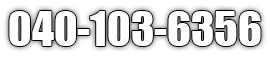Detect Phishing: Essential Tips to Protect Yourself in 2025
Phishing attacks are a constant threat in our increasingly digital world. Cybercriminals use deceptive emails, websites, and text messages to trick individuals into revealing sensitive information like passwords, credit card details, and social security numbers.
As these attacks become more sophisticated, it's crucial to be vigilant and informed about how to recognize and prevent them. Understanding the signs of phishing is essential to protect your personal and financial security in 2025 and beyond.
Understanding Phishing
What Is Phishing and How Does It Work?
Phishing definition: Phishing is a type of cyberattack where attackers impersonate legitimate organizations or individuals to steal sensitive data.
How phishing works: Typically, attackers send out mass emails or create fake websites that mimic real ones. These communications often contain urgent requests or threats, designed to create a sense of urgency and prompt immediate action from the victim. The goal is to trick the recipient into clicking a malicious link, downloading an infected attachment, or entering their credentials on a fake login page.
Common Types of Phishing Attacks
Phishing attacks come in various forms, including:
- Email Phishing: The most common type, involving deceptive emails that appear to be from reputable sources.
- Spear Phishing: Highly targeted attacks aimed at specific individuals or organizations, often using personalized information to appear more legitimate. These are more sophisticated email scams.
- Whaling: A form of spear phishing that targets high-profile individuals, such as executives or celebrities.
- Pharming: Redirecting users to fake websites without their knowledge, often by exploiting vulnerabilities in DNS servers.
- Clone Phishing: Copying legitimate emails that were previously sent and replacing links or attachments with malicious ones.
- Watering Hole Attacks: Infecting websites frequently visited by a specific group of users to gain access to their systems.
Signs of a Phishing Attack
Key Indicators of Phishing Emails
Being able to identify suspicious email signs is your first line of defense. Fake email alerts often share common characteristics:
- Suspicious Sender Address: The email address may have misspellings or use a different domain than the official organization.
- Generic Greetings: Phishing emails often use generic greetings like "Dear Customer" instead of your name.
- Urgent or Threatening Language: Attackers use scare tactics to pressure you into acting quickly without thinking.
- Requests for Personal Information: Legitimate organizations rarely ask for sensitive information via email.
- Poor Grammar and Spelling: Phishing emails often contain grammatical errors and misspellings.
- Suspicious Links: Hover your mouse over links to see the actual URL. Be wary of shortened links or URLs that don't match the supposed destination.
- Unexpected Attachments: Avoid opening attachments from unknown or suspicious senders.
How to Identify Phishing Websites
Malicious websites are designed to mimic legitimate ones. Here's how to spot them:
- Check the URL: Look for misspellings, extra characters, or the use of HTTP instead of HTTPS. Secure website indicators include a padlock icon next to the URL.
- Verify the Website's Security Certificate: Click the padlock icon to view the website's security certificate and ensure it's valid and issued to the correct organization.
- Look for Contact Information: Legitimate websites usually have a "Contact Us" page with verifiable contact details.
- Be Wary of Pop-ups: Excessive pop-ups or requests to download software can be a red flag.
- Trust Your Instincts: If a website feels "off" or unprofessional, it's best to avoid it.
New Paragraph
Setting Up Effective Email Filters
Improving email security starts with
spam filters. Most email providers offer built-in spam filters that can automatically detect and block many phishing emails. Configure these filters to the highest security level and regularly review your spam folder to ensure legitimate emails aren't being flagged incorrectly. Consider using third-party email security software for enhanced protection.
The Role of Multi-Factor Authentication
MFA
benefits are significant in preventing unauthorized access to your accounts.
Authentication methods like multi-factor authentication (MFA) add an extra layer of security by requiring you to provide two or more verification factors to access your account. This typically involves something you know (password), something you have (a code from your phone), or something you are (biometric data). Even if a phisher obtains your password, they won't be able to access your account without the additional verification factor.
What to Do If You Suspect a Phishing Attack
Steps to Take Immediately After Detecting Phishing
Responding to phishing quickly is crucial. If you suspect an attack, take these immediate post-attack actions:
- Don't Click Any Links or Download Attachments: This is crucial to prevent malware from infecting your device.
- Disconnect from the Internet: This can prevent further data transmission if malware was installed.
- Change Your Passwords: If you entered your credentials on a suspected phishing site, change your passwords immediately for that account and any other accounts that use the same password.
- Scan Your Computer for Malware: Use a reputable antivirus program to scan your computer for malware.
- Monitor Your Accounts: Keep an eye on your bank and credit card statements for any unauthorized activity.
Reporting Phishing: Whom to Contact
Knowing where to file a phishing report is important. Report phishing attempts to:
- Your Email Provider: Most email providers have a mechanism for reporting phishing emails.
- The Organization Being Impersonated: Alert the organization so they can take action and warn others.
- Cybercrime Authorities: Report the incident to relevant cybercrime authorities, such as:
- The Federal Trade Commission (FTC) in the US
- The Canadian Anti-Fraud Centre (CAFC)
- Action Fraud in the UK
- ReportCyber in Australia
Conclusion
Detecting and protecting against phishing attacks requires vigilance and a proactive approach. By understanding how phishing works, recognizing the signs of an attack, and implementing preventive measures like email filters and multi-factor authentication, you can significantly reduce your risk. Remember to stay informed about the latest phishing techniques and continuously educate yourself and your family about online safety.
FAQs About Detect Phishing
How can I detect a phishing email?
Look for suspicious sender addresses, generic greetings, urgent language, requests for personal information, poor grammar, suspicious links, and unexpected attachments.
What are the immediate steps to take when I detect a phishing attempt?
Do not click any links or download any attachments. If you entered any credentials, change your passwords immediately. Disconnect from the internet, scan for malware, and monitor your accounts.
How does multi-factor authentication help in preventing phishing?
MFA adds an extra layer of security by requiring multiple verification factors, so even if a phisher obtains your password, they still can't access your account without the additional factor (e.g., a code from your phone).
Where can I report a phishing incident?
Report phishing attempts to your email provider, the organization being impersonated, and relevant cybercrime authorities like the FTC, CAFC, Action Fraud, or ReportCyber.
Don’t fall victim to phishing scams!
Learn to detect and protect against phishing with our comprehensive guide. Visit our website for more resources on safeguarding your online presence. Act now to enhance your cybersecurity and keep your data secure!