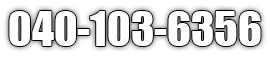Solving Common AV Problems in Geelong Venues: A Guide
In the world of event management, the reliability of
audiovisual (AV) systems
is crucial for ensuring smooth and successful events. Venues in Geelong, like those elsewhere, rely heavily on their AV setups for everything from presentations to live performances. However, even the best AV systems can encounter issues that disrupt events. This guide will walk you through common AV problems in Geelong venues and provide practical solutions to help you troubleshoot and resolve these issues efficiently.
Understanding AV System Basics
To effectively address AV problems, it's essential to have a foundational understanding of AV systems. These systems are composed of various components that work together to deliver audio and visual content seamlessly.
Key AV Equipment Used in Venues
- Projectors: Projectors are used to display images and videos onto large screens or surfaces. They are crucial for presentations, film screenings, and other visual displays.
- Microphones: Microphones capture audio and are essential for speeches, performances, and any event that requires vocal amplification.
- Speakers: Speakers are responsible for projecting sound to the audience. They are critical for ensuring that everyone in the venue can hear the audio clearly.
Understanding these components will help you diagnose and address issues that may arise with your AV setup.
Common Audio Issues and How to Fix Them
Audio problems are among the most common issues encountered in
AV setups. Here’s how to tackle some typical audio challenges:
Quick Fixes for Microphone Feedback
- Reducing Echo: Echo can occur when sound from speakers is picked up by the microphone. To reduce echo, ensure that microphones and speakers are positioned correctly. Avoid placing microphones too close to the speakers and adjust the speaker volume to minimize the feedback loop.
- Feedback Prevention: Use high-quality microphones with built-in feedback suppression features. Adjust the equalization settings on your sound system to reduce frequencies that cause feedback. Additionally, consider using feedback eliminators, which are devices specifically designed to prevent feedback.
Addressing feedback issues promptly can significantly improve the audio quality of your events and prevent disruptions.
Video Troubleshooting in AV Setups
Video issues can be equally disruptive. Common problems include poor image quality, flickering, and signal loss. Here’s how to resolve them:
Enhancing Projector Performance
- Projector Calibration: Poor image quality can often be attributed to incorrect projector settings. Ensure that your projector is properly calibrated for brightness, contrast, and color settings. Regularly check and adjust these settings to match the ambient lighting conditions in the venue.
- Brightness Settings: If the image appears dim or unclear, check the projector’s brightness settings. Increase the brightness level to ensure the image is visible even in well-lit environments. Also, clean the projector lens regularly to prevent dust and dirt from affecting image quality.
By maintaining proper projector settings and cleanliness, you can enhance the visual experience for your audience.
Connectivity Problems and Solutions
Connectivity issues can hinder the smooth operation of AV systems. Common problems include connection failures and mismatches between different components. Here’s how to tackle these challenges:
Solving HDMI and Wireless Connectivity Issues
- HDMI Troubleshooting: HDMI cables are commonly used to connect various AV components. If you encounter issues such as no signal or poor quality, check that the HDMI cable is securely connected and not damaged. Test with a different HDMI cable or port to isolate the problem.
- Reliable Wireless Connections: Wireless AV equipment can sometimes experience connectivity issues due to interference or signal range limitations. Ensure that your wireless devices are within range of the transmitter and minimize interference from other wireless devices. Use high-quality wireless connectors and keep your software updated for optimal performance.
Effective troubleshooting of connectivity issues can prevent disruptions and ensure that your AV setup functions smoothly during events.
Conclusion
Reliable AV systems are essential for the success of events in Geelong venues. By understanding common AV problems and implementing practical troubleshooting techniques, you can minimize disruptions and ensure a smooth event experience.
Regular maintenance and proper setup are key to preventing issues and maintaining system reliability. Encourage your staff to become familiar with basic troubleshooting methods and
consider professional support for more complex problems. With these strategies, you can enhance your event technology and deliver memorable experiences for your audience.
FAQs About Troubleshooting Common AV Issues
What are the first steps to take when an AV issue arises during an event?
- Check Connections: Verify that all cables and connectors are securely attached and properly connected.
- Restart Equipment: Power cycle the affected equipment to reset any temporary glitches.
- Consult Manuals: Refer to the user manuals for troubleshooting tips specific to your AV equipment.
- Test Components: Isolate and test individual components to identify the source of the problem.
Following these steps can help you quickly diagnose and address common AV issues during an event.
How often should AV systems be serviced to avoid problems?
To maintain optimal performance and prevent frequent issues, AV systems should be serviced regularly. It’s recommended to perform a thorough inspection and maintenance check every 6 to 12 months. This includes cleaning equipment, checking connections, and updating software or firmware. Regular maintenance helps ensure that your AV systems remain reliable and functional.