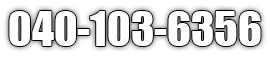Troubleshooting Security Systems Expert Fixes for Common Failures
Security systems play a crucial role in keeping homes and businesses safe. However, even the most advanced systems can experience malfunctions over time. Knowing how to troubleshoot common security system failures can save you from potential vulnerabilities. This guide provides expert solutions to common security system issues, helping you maintain your system’s performance and reliability.
Recognizing Signs of Security System Failure
Before diving into the troubleshooting process, it’s essential to recognize the early signs of system failure. Being proactive can prevent small issues from escalating into major problems.
Identifying Hardware vs. Software Issues
One of the first steps in troubleshooting is determining whether the problem lies with the hardware or software. Common
hardware malfunctions include issues like faulty wiring, damaged sensors, or failing cameras. On the other hand,
software glitches may cause the system to freeze, malfunction, or provide inaccurate alerts. Use
diagnostic tools or consult your system’s user manual to differentiate between the two.
The Role of Environmental Factors in Security System Failures
Environmental factors often cause
security system malfunctions. Extreme weather conditions such as rain, wind, and snow can affect camera visibility, sensors, or wiring.
Physical obstructions like trees, walls, or other objects may also interfere with signal transmission. Assess your system's surroundings to ensure that environmental factors aren't contributing to your system’s failure.
Step-by-Step Guide to Troubleshooting Security Systems
Whether you’re a homeowner or a professional technician, following a structured approach to troubleshooting can save time and avoid unnecessary repairs.
Basic Troubleshooting Steps for Homeowners
For homeowners, some
basic troubleshooting steps can quickly resolve common security system issues. First, refer to the
user manual to identify the problem. If you’re facing issues with your alarm system, try performing a
reset or power cycle. Check for any obvious issues like loose wires, blocked cameras, or weak battery levels. Regular
system checks can help you pinpoint the issue and address it promptly.
Advanced Diagnostic Techniques for Technicians
For technicians or more experienced users, diagnosing deeper problems requires
advanced diagnostic techniques. Performing
circuit tests helps in identifying electrical faults, while
signal strength assessments are useful for addressing connectivity issues with wireless cameras or sensors. Keeping your system’s
firmware updated ensures that it’s running on the latest software version, minimizing the risk of software malfunctions.
Common Issues and Their Fixes in Security Systems
Every security system may experience specific failures that are relatively easy to fix once identified. Below are the most common problems and their solutions.
Solving Power Supply Problems
One of the most frequent issues with security systems is power-related. If your system isn’t functioning correctly, check the power source first. Some key solutions include:
- Ensuring the system is connected to a stable power outlet.
- Testing battery backups to ensure they’re functioning properly.
- Checking for power surges or electrical faults that may have caused the system to shut down.
If your system continues to experience power issues, consult a professional to assess your home’s electrical setup.
Addressing Camera and Sensor Malfunctions
Camera and sensor malfunctions are other common issues homeowners face. Cameras may experience reduced clarity or may stop working altogether, while sensors can fail to detect motion or trigger false alarms. Here are some quick fixes:
- Clean the camera lenses regularly to avoid obstructed views.
- Recalibrate the sensors if they are misaligned or not functioning correctly.
- Adjust the field of view to ensure cameras cover the necessary areas without obstructions.
If these solutions don’t work,
professional servicing may be required.
Preventative Measures to Avoid Future System Failures
While troubleshooting is essential, preventing future issues by taking proactive steps can extend the life of your
security system.
Regular Maintenance Schedules
Regular maintenance is key to keeping your security system in top shape. Create an inspection checklist to assess the system’s performance every few months. This includes:
- Testing camera clarity and sensor accuracy.
- Replacing batteries in wireless components.
- Checking for any signs of physical damage to equipment.
If you’re unsure how to perform these checks, hiring a professional for
regular servicing can prevent small issues from turning into costly repairs.
Upgrading Outdated Security Components
As technology advances,
outdated security components may no longer provide adequate protection. Upgrading your system with
smart technology offers benefits such as better connectivity, higher video resolution, and improved data storage. Consider integrating smart cameras, motion detectors, and alarm systems to enhance your home security system’s overall performance.
Conclusion
Understanding how to troubleshoot
security systems is crucial for ensuring your home or business remains protected. Whether you’re dealing with
power supply problems,
camera malfunctions, or
software glitches, following these expert tips can help you resolve the issue. However, for more complex problems, consulting with a professional may be the best option.
Stay Secure with Expert Help!
Don’t wait until a security system failure compromises your safety.
Contact us today for professional security system troubleshooting and maintenance services. Let our experts keep your system running smoothly and ensure your home stays protected at all times
FAQs About Troubleshooting Security Systems
What are the first steps to take when your security system malfunctions?
The first steps include checking your system’s power source, performing a reset, and ensuring that all components are properly connected. Reviewing the user manual can also help identify common issues.
How often should security systems be professionally inspected?
It is recommended to have your security system professionally inspected at least once a year. This ensures all components are functioning correctly, and any minor issues are addressed before they become major problems.
Can software updates affect the functionality of security systems?
Yes, regular
software updates can impact your system’s functionality by fixing bugs, improving performance, and enhancing security. Ensure your system’s
firmware is updated regularly to avoid software malfunctions.