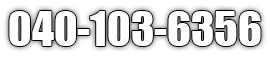Top Home Camera Options for Every Budget: Secure Your Space
As technology advances, home security cameras are becoming an essential part of home safety. Home camera systems provide the peace of mind that your space, loved ones, and belongings are safeguarded, even when you’re away. Whether you're protecting against potential theft or simply checking in on your home remotely, a good home camera can make all the difference. In this guide, we’ll help you find the best home camera options, suitable for different budgets, so you can feel secure without breaking the bank.
Understanding Home Cameras: What You Need to Know
What Is a Home Camera and Why Is It Important?
A home camera, also known as a
home surveillance camera, is a security device designed to monitor specific areas within or around your home. Home cameras play a vital role in enhancing security by capturing footage of any suspicious activities, recording incidents, and even allowing remote access through smartphone apps. They are equipped with features like motion detection, night vision, and cloud storage, which all contribute to a safer living environment.
Benefits of Home Cameras
- Theft Deterrence: Visible cameras can deter potential intruders who know they’re being watched.
- Remote Monitoring: Many cameras allow you to check live feeds or recorded clips from anywhere.
- Evidence Collection: In case of an incident, recorded footage can serve as valuable evidence.
- Peace of Mind: Regularly checking your home or receiving alerts gives a greater sense of control over your property’s safety.
Key Features to Look for in a Home Camera
Choosing a home camera can be overwhelming with the range of options available. Here are the essential features to consider when selecting the best camera for your home:
- Resolution: Look for cameras that offer at least 1080p resolution for clear video quality. Higher resolution, like 4K, is ideal for larger properties or detailed footage.
- Night Vision: Essential for nighttime monitoring, infrared night vision can capture clear footage in low-light conditions.
- Motion Detection: Cameras with motion sensors can alert you when movement is detected, conserving storage by only recording when activity occurs.
- Wireless Connectivity: Wireless cameras are easier to install and can connect to your Wi-Fi, allowing remote monitoring via a smartphone app.
- Two-Way Audio: Many cameras offer a speaker and microphone for two-way audio, enabling you to communicate with anyone near the camera.
- Cloud Storage vs. Local Storage: Cloud storage options provide remote access and backup for footage, while local storage on SD cards may be suitable for lower-budget options.
- Integration with Smart Home Devices: Compatibility with Alexa, Google Assistant, and other smart home devices enhances convenience and accessibility.
Budget-Friendly Home Camera Options for Every Home
Affordable Home Camera Systems for Budget-Conscious Buyers
There are plenty of affordable home cameras that provide robust security without costing a fortune. Here are some top picks for those who want quality on a budget:
- Resolution: 1080p HD
- Features: Weather-resistant, night vision, motion detection, two-way audio
- Pros: Budget-friendly, easy to install, cloud storage options
- Cons: Limited advanced features
- Why It’s Great: Wyze Cam v3 offers excellent value with reliable features, ideal for smaller areas or indoor spaces.
- Blink Mini
- Resolution: 1080p HD
- Features: Motion detection, two-way audio, Alexa integration
- Pros: Affordable, compact design, compatible with Alexa
- Cons: Requires a subscription for cloud storage
- Why It’s Great: A great option for indoor monitoring, especially for those looking to start their security setup with minimal costs.
- TP-Link Tapo C200
- Resolution: 1080p HD
- Features: Pan/tilt, motion detection, two-way audio
- Pros: Affordable with wide-angle coverage, mobile app support
- Cons: Limited to indoor use
- Why It’s Great: This camera offers wide coverage and basic smart features, making it ideal for budget-conscious users looking for simple security.
Mid-Range Home Cameras for Enhanced Security Features
If you’re ready to invest a bit more, mid-range home cameras provide better quality and extra features to enhance home security. Here are some solid choices:
- Resolution: 1080p HD
- Features: Motion and sound alerts, two-way audio, Google Assistant integration
- Pros: User-friendly app, reliable performance, easy integration with smart homes
- Cons: Subscription needed for cloud storage
- Why It’s Great: Google Nest Cam Indoor is a great option for those looking for dependable indoor surveillance with smart home compatibility.
- Arlo Pro 3
- Resolution: 2K HDR
- Features: Color night vision, two-way audio, spotlight, weather-resistant
- Pros: Excellent video quality, customizable motion alerts, suitable for indoor and outdoor use
- Cons: Higher price, subscription for cloud storage
- Why It’s Great: With superior resolution and features, Arlo Pro 3 is ideal for mid-range budgets looking for a versatile camera.
- EufyCam 2C
- Resolution: 1080p HD
- Features: Night vision, motion detection, two-way audio, local storage
- Pros: No monthly fees, robust design, good battery life
- Cons: Limited smart home integration
- Why It’s Great: EufyCam 2C is a cost-effective option for those wanting local storage without extra fees.
High-End Home Camera Systems: Premium Security for Your Home
Premium Features and Advanced Home Cameras
For those who want the most advanced security features, high-end home cameras provide top-notch protection with cutting-edge technology. Here are some top options in this category:
- Resolution: 4K HDR
- Features: 4K video, color night vision, smart tracking, siren, two-way audio
- Pros: Exceptional video quality, integrated spotlight, customizable alerts
- Cons: High price, subscription required for full features
- Why It’s Great: With 4K resolution, Arlo Ultra is perfect for large homes and those who want premium security features.
- Google Nest Cam IQ
- Resolution: 1080p HD
- Features: Facial recognition, Google Assistant, 12x zoom, HD video
- Pros: Advanced AI features, excellent image quality, Google Assistant integration
- Cons: Expensive, subscription needed for full functionality
- Why It’s Great: For tech enthusiasts and larger properties, Google Nest Cam IQ’s facial recognition and smart features make it a top choice.
- Ring Spotlight Cam
- Resolution: 1080p HD
- Features: Two-way audio, spotlight, siren, motion detection
- Pros: Integrates well with Ring security systems, weather-resistant
- Cons: Requires subscription for cloud storage
- Why It’s Great: Ring Spotlight Cam is ideal for outdoor surveillance with added security features like a built-in spotlight.
Comparing the Best Home Cameras for Different Needs and Budgets
Which Home Camera is Right for Your Budget?
Choosing a camera depends on your budget, security needs, and the area you want to monitor. Here’s a comparison of top cameras based on features and prices.

Conclusion
Choosing the right home camera can enhance your security and give you peace of mind. By prioritizing features that align with your budget and security needs, you can effectively secure your space and keep your loved ones safe. Whether you opt for a budget-friendly camera or a premium model, a home camera system is a valuable investment in your home’s safety.
Are you ready to upgrade your home security with the right home camera? Explore our top-rated options and find the perfect fit for your needs.
Schedule a consultation with our security experts at Security Camera and AV Install to ensure you choose the best solution for your home!
FAQs about Top Home Camera Options for Every Budget
What is the best budget home camera?
The Wyze Cam v3 is highly recommended for those on a budget, offering essential security features at a low cost.
How much does a home camera system cost?
Prices vary, with entry-level models around $20, mid-range options $100-$200, and high-end models $400+.
Are wireless home cameras better than wired ones?
Wireless cameras are easier to install but may rely on Wi-Fi strength, while wired cameras offer stable connections but require more setup.