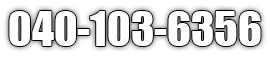Secure Your Wi-Fi: Home Network Security Setup in Sydney
In today's digitally connected world, ensuring the security of your home network is more important than ever, especially in a bustling city like Sydney. With the rise of smart devices and the increasing reliance on the internet for daily activities, an unsecured Wi-Fi network can leave your household vulnerable to cyber threats. This guide will walk you through the steps to secure your home network, protecting your family and personal information from potential cyberattacks.
Understanding Home Network Security
Home network security involves safeguarding your Wi-Fi network from unauthorized access, data breaches, and cyber threats. In Sydney, where the number of connected devices per household is rapidly growing, securing your network is not just a recommendation—it's a necessity.
Common Vulnerabilities in Home Networks
Many households in Sydney may not realize the potential risks associated with their home networks. Some of the most common vulnerabilities include:
- Weak Passwords: Using default or easily guessable passwords makes it simple for hackers to gain access to your network.
- Unencrypted Networks: Networks that lack proper encryption can be intercepted, allowing cybercriminals to steal sensitive information.
- Outdated Devices: Routers and other network devices that are not regularly updated are prone to security flaws, making them easy targets for cyberattacks.
- Vulnerable Home Devices: Connected devices like smart TVs, cameras, and home assistants often have weak security features, providing entry points for attackers.
Essential Tools for Network Security
Securing your home network in Sydney requires a combination of tools and software designed to protect against various threats. By implementing these tools, you can create a robust defense system for your home Wi-Fi.
Best Antivirus Software for Home Use
A reliable antivirus program is the first line of defense against malware, viruses, and other cyber threats. Some of the top-rated antivirus software for home use include:
- Norton 360: Offers comprehensive protection with features like VPN, firewall, and real-time threat protection.
- Bitdefender Total Security: Known for its powerful malware detection and minimal impact on system performance.
- Kaspersky Internet Security: Provides robust protection against phishing, ransomware, and other online threats.
Other essential tools for enhancing network security include:
- Firewalls: Act as a barrier between your home network and the internet, blocking unauthorized access.
- Network Monitoring Apps: Allow you to monitor the devices connected to your network, helping you detect any suspicious activity.
- Virtual Private Network (VPN): Encrypts your internet connection, making it difficult for hackers to intercept your data.
Step-by-Step Guide to Sceuring Your Home Network
Setting up a secure home network involves more than just installing antivirus software. Here’s a detailed guide to help you secure your Wi-Fi and protect your household in Sydney.
Setting Up WPA2 Encryption
One of the most effective ways to secure your Wi-Fi network is by enabling WPA2 encryption.
- Access Your Router Settings: Log in to your router's settings page by entering the router’s IP address into your web browser. Common IP addresses include 192.168.1.1 or 192.168.0.1.
- Change Default Login Credentials: The first thing you should do is change the default username and password for your router. Use a strong, unique password that is difficult to guess.
- Enable WPA2 Encryption: Navigate to the wireless security settings and select WPA2 (Wi-Fi Protected Access II) as your encryption method. This provides a higher level of security compared to older encryption methods like WEP or WPA.
- Create a Strong Wi-Fi Password: Set a strong password for your Wi-Fi network. A combination of letters, numbers, and symbols is recommended to make it more secure.
- Disable WPS (Wi-Fi Protected Setup): While WPS can make connecting devices easier, it also presents a security risk. Disable this feature in your router’s settings.
- Update Router Firmware: Regularly check for firmware updates for your router. Updating your firmware ensures that any security vulnerabilities are patched.
Maintaining Network Security
Once your home network is set up securely, it’s crucial to maintain its security to protect against evolving cyber threats. Here are some best practices to keep your Sydney home network safe.
Regular Network Security Checks
Conducting regular security checks on your home network will help you identify and address potential vulnerabilities.
- Security Audit Steps: Periodically review your network settings, update passwords, and ensure that all connected devices are secure.
- Checking Network Integrity: Use network monitoring tools to check for any unfamiliar devices connected to your Wi-Fi. If you notice any suspicious activity, investigate it immediately.
- Educating Family Members: Make sure everyone in your household understands the importance of network security and follows best practices, such as not sharing passwords or clicking on suspicious links.
Regularly updating your security settings, software, and devices is essential to
maintaining a secure home network.
Cyber threats are constantly evolving, so staying vigilant and proactive is key to protecting your home.
Conclusion
Securing your home network in Sydney is a vital step in protecting your household from
cyber
threats. By following the steps outlined in this guide and maintaining regular vigilance, you can create a secure and resilient home Wi-Fi network. Remember, cybersecurity is an ongoing process—stay updated, stay protected.
FAQs About Home Network Security
How often should I update my network security settings?
It's recommended to update your network security settings at least once every three months or whenever you add new devices to your network. Regular updates to security software and network devices protect against new threats.
What are the signs that my home network may be compromised?
Signs of a compromised network include unusually slow internet speeds, unknown devices connected to your Wi-Fi, frequent disconnections, and unauthorized changes to your network settings. If you suspect your network has been breached, immediately change your passwords, update your security settings, and consider resetting your router.