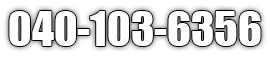How Long Do Apartment Security Cameras Keep Footage?
Apartment Security Footage – How Far Back Can You Really Go?
In Sydney’s growing apartment landscape, security is no longer a luxury—it’s expected. With over 1.3 million households in NSW living in apartments, and the increasing presence of strata-managed buildings, many residents are relying on CCTV systems to help protect personal property and shared spaces. From package theft to noise disputes, access to surveillance footage can be critical in resolving incidents. But one question keeps popping up: how long do apartment security cameras keep footage?
Whether you’re dealing with a lost delivery or a more serious concern, understanding your apartment’s CCTV retention period can mean the difference between peace of mind and frustration. Let’s explore how long footage is typically stored, what factors influence it, and how to check or improve your building’s system.
How Long Do Apartment Security Cameras Keep Footage?
Typical Footage Retention Periods: 24 Hours to 90+ Days
There’s no one-size-fits-all answer to how long apartment security cameras keep footage. Some systems overwrite footage after just 24 to 72 hours, while others can retain videos for 30, 60, or even 90+ days. Budget cameras often have limited storage, while professionally installed systems like those from SCAVI are designed with extended retention in mind.
What Affects How Long Apartment Cameras Keep Recordings?
Several variables impact how long footage lasts:
- Storage Capacity: A 64GB SD card might only hold a couple of days’ worth of footage, while large hard drives can store months.
- Recording Method: Cameras set to
continuous recording consume more space than
motion-triggered recording, which only captures activity.
- Resolution: The higher the video quality (e.g., 4K), the larger the file sizes and the shorter the retention, unless storage is upgraded accordingly.
Differences Between Cloud-Based and Local Storage Systems
Cloud-based systems often offer flexible subscription tiers with defined retention limits, such as 7, 14, or 30 days. Meanwhile, local storage systems (like DVR or NVR) provide more control and sometimes longer footage availability, but they require regular management and can incur upfront costs. Cloud tends to be more user-friendl,y but can get expensive for longer storage periods.
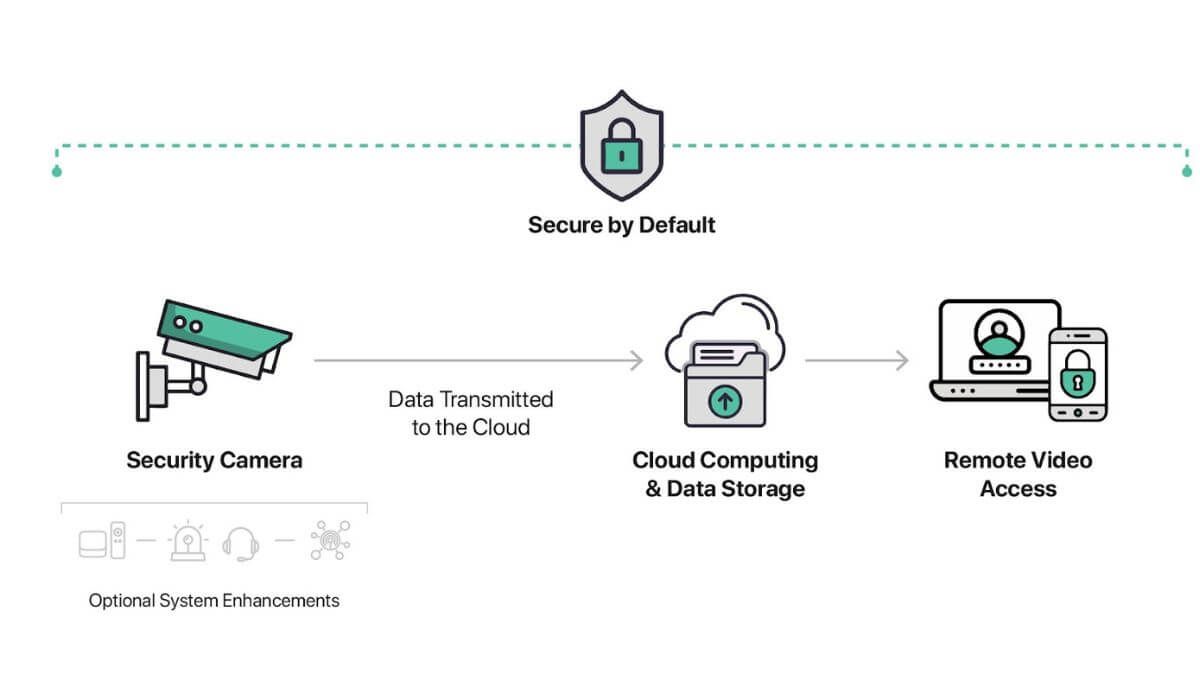
Factors That Impact Apartment Security Camera Storage Duration
Camera Type and Storage Technology
From SD card-based devices to NVR (Network Video Recorders) or cloud services, the tech you use plays a huge role in storage duration. Cheaper models may store just a few days of footage, while SCAVI-installed systems using hybrid setups can retain footage for months.
Number of Cameras and Daily Recording
The more cameras recording and the longer they run each day, the faster your system reaches capacity. A 4-camera system recording 24/7 will need significantly more storage than one recording only in common areas at night.
Motion-Triggered vs. Continuous Recording
So, do apartment cameras record all the time? Not always. Motion-triggered recording is a space-saving option—ideal for hallways, garages, and elevators where activity is intermittent. Continuous recording, often used in high-security zones, requires more storage and faster overwriting unless planned for.
Building Policy or Strata By-Laws
In many Sydney apartments, strata committees or building managers control the system settings. Some may intentionally limit footage retention to 7–14 days due to privacy concerns, legal policies, or data management preferences.
How to Check CCTV Footage Retention in Your Apartment
Step-by-Step Guide to Checking Footage
To find out how to check CCTV footage retention, start by identifying your building’s system brand. Here’s a quick look:
- Hikvision / Dahua: Log into the NVR/DVR or app, go to playback, and filter by date.
- Arlo / Ring (cloud-based): Open the mobile app, check the “Library” or “History” tabs.
- Other systems: Often accessed through a web portal or an app linked to the building.
If you're unsure, a quick chat with your building manager will clarify things.
Ask Your Building Manager or Landlord
Not all residents are given direct access to footage. You may need to formally request access for a specific date and time, especially for incidents involving common areas.
Legal Considerations
In NSW, strata CCTV footage is generally considered private property of the owners’ corporation. You can usually request footage if you were present during the recording or involved in an incident. However, there’s no obligation for management to retain footage beyond the default setting.
What to Do If Footage Has Been Deleted
If the footage has already been overwritten, there’s unfortunately no way to recover it unless backups were manually saved. This highlights the importance of acting quickly if you believe something needs investigating.
Real-Life Examples of When Old Apartment Footage Was (or Wasn’t) Available
Package Theft Incident
Emma, a resident in Chatswood, discovered a missing delivery, but the camera system only retained footage for 48 hours, and by the time she checked, the recording was gone.
Noise Complaint Investigation
In a Potts Point unit, CCTV footage helped resolve a noise dispute, but only because the complaint was logged quickly. Footage was available for 14 days.
Successful Break-In Evidence
In Parramatta, a resident's apartment was broken into while they were away. Thankfully, their building had an SCAVI-installed system with 60-day retention, allowing investigators to review critical footage from weeks earlier.
Lesson Learned
Many of these scenarios reinforce one key idea: know your camera’s retention settings, and act fast when issues arise.

Best Storage Options for Apartment Surveillance
Cloud Storage
Great for ease of access, cloud systems offer retention flexibility and mobile access. However, they often come with monthly fees and retention caps unless upgraded.
SD Card or Internal Memory
These are simple and cost-effective but limited. They’re suitable for small setups or personal-use cameras but may not store footage beyond a few days.
Network Video Recorder (NVR)
NVRs work well for multi-camera environments, offering extended storage capacity. SCAVI recommends this for buildings with shared entrances or multiple levels.
Hybrid Systems
By combining local and cloud storage, hybrid setups give you the best of both worlds—on-premise reliability and cloud backup for redundancy.
How to Extend Your Apartment Security Footage Retention Period
Upgrade Your Storage
Installing larger-capacity hard drives or moving to higher-tier cloud plans extends how long footage is kept.
Use Motion Detection
Instead of constant recording, configure cameras to activate when they detect movement. This drastically reduces unnecessary storage use.
Adjust Resolution Settings
4K clarity is great—but not always necessary. Dropping to 1080p or even 720p can double or triple your retention period without compromising usability.
Backup Footage Manually
Some residents set up scheduled backups to their personal NAS devices or cloud drives, especially when cameras are personally owned.
What to Ask Before Installing or Relying on Apartment CCTV
How Long Is Footage Kept by Default?
Before you rely on footage for security, ask how long the apartment security cameras keep footage in your building. This helps you manage expectations and act in time.
Who Controls the System?
Is it your landlord, the strata committee, or a third-party security provider? Knowing this will help you understand who to contact when requesting footage.
Are There Access or Privacy Restrictions?
In shared buildings, there may be privacy policies about who can view what footage, and when.
Can You Install Your Own Camera?
If retention is too short for your needs, ask if you can install your own security camera with extended storage. SCAVI can help with solutions that respect building guidelines while giving you peace of mind.

When to Call a Professional Like SCAVI for Apartment CCTV Advice
Tailored to Your Building’s Layout
Apartment complexes come in all shapes and sizes. SCAVI helps design camera coverage that captures critical angles and complies with building regulations.
The Right System for Your Needs
We help you choose the best combination of camera types, storage solutions, and retention settings—no guesswork needed.
Expert Installation
Professionally installed systems are more reliable, better maintained, and more compliant with NSW security standards.
Ongoing Maintenance
Footage is only useful if the system works. SCAVI offers maintenance packages to ensure your cameras are recording when you need them most.
So, How Long Do Apartment Security Cameras Keep Footage?
When it comes to apartment security, knowing how long footage is retained could be the difference between recovering a stolen parcel or losing key evidence. From cloud storage to NVRs, motion-triggered setups to hybrid systems, there’s a lot that influences how long your surveillance footage is available.
Don’t wait until it’s too late—review your building’s CCTV settings today or talk to a professional about installing a system that meets your expectations.
This article is brought to you by SCAVI – Sydney’s trusted name in security and AV installation services.