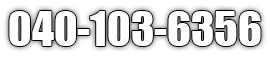Ethernet vs WiFi Security: Unpacking Network Vulnerabilities
In today's digital landscape, where cyber threats are constantly evolving, safeguarding your network's security is paramount. But with two primary connection types – Ethernet and WiFi – understanding their inherent vulnerabilities becomes crucial. This blog post delves into the specific security risks associated with each connection, explores their security frameworks, and equips you with the knowledge to fortify your network.
Overview of Network Security for Ethernet and WiFi
Both Ethernet and WiFi networks adhere to fundamental security principles like access control, which restricts unauthorized devices from connecting, and data integrity, ensuring information remains unaltered during transmission. However, each technology possesses unique security features and vulnerabilities.
Basic Security Features of Ethernet and WiFi
- Encryption Standards: Ethernet can leverage encryption protocols like Secure Sockets Layer (SSL) or Transport Layer Security (TLS) at the application layer, while WiFi utilizes encryption standards like WPA2 and the newer WPA3 for enhanced protection.
- Authentication Methods: Both Ethernet and WiFi can employ authentication methods like password protection or 802.1X, which requires additional credentials for device access.
- Access Controls: MAC address filtering allows authorized devices with specific MAC addresses to connect to the network, offering an additional layer of security for both connection types.
Common Vulnerabilities in Ethernet Networks
Despite the security measures, Ethernet networks are susceptible to certain weaknesses:
- Physical Access Risks: Since Ethernet utilizes cables, anyone with physical access to the network can potentially intercept data if security protocols are not implemented at the software level.
- Port-Based Threats: Unsecured Ethernet ports can be exploited by attackers to gain unauthorized access to the network.
Mitigating Ethernet Security Risks
Here's how to bolster your Ethernet network's security:
- Network Access Control (NAC): Implement NAC solutions to dynamically authenticate and authorize devices attempting to connect to the network.
- Secure Physical Ports: Physically secure Ethernet ports by restricting access to network equipment and utilizing locking mechanisms for critical ports.
- VLAN Security: Segment your network using Virtual Local Area Networks (VLANs) to isolate sensitive data traffic and limit the impact of a potential security breach.
WiFi Security Challenges
While convenient, WiFi presents unique security challenges:
- Signal Interception: Unsecured WiFi signals can be intercepted by malicious actors using readily available tools, potentially exposing sensitive data.
- Risks of Unsecured Wireless Networks: Public WiFi networks are often unsecured, making them a breeding ground for cyberattacks. Avoid accessing sensitive information or conducting financial transactions on public WiFi.
Enhancing WiFi Security Measures
Here's how to safeguard your WiFi network:
- WPA3 Encryption: Utilize the latest WPA3 encryption standard for the most robust protection against unauthorized access.
- SSID Hiding: Disabling SSID broadcast can deter casual attempts to connect to your network. Remember, this doesn't replace the need for strong encryption.
- Secure WiFi Setup Practices: Choose a strong and unique password for your WiFi network, and avoid using easily guessable information. Additionally, disable WPS (Wi-Fi Protected Setup) functionality if your router offers it, as it can introduce security vulnerabilities.
Comparative Analysis: Ethernet vs WiFi Security
| Security Aspect | Ethernet | WiFi |
|---|---|---|
| Physical Security | More secure due to wired connection | Less secure; vulnerable to signal interception |
| Encryption Standards | Relies on application-layer encryption | Utilizes dedicated WiFi encryption protocols (WPA2/WPA3) |
| Remote Hacking | Generally less susceptible to remote attacks | More susceptible to remote hacking attempts |
Choosing the Right Network Type for Your Needs
The optimal network type depends on your specific needs. Ethernet offers a more secure and stable connection, making it ideal for business environments or tasks requiring high bandwidth and low latency, like online gaming. WiFi, on the other hand, provides flexibility and mobility – perfect for home use or connecting devices that lack Ethernet ports.
However, prioritize security regardless of your choice. If you're located in
Scavi, Sydney, and require a secure wired connection for your business, consider professional
installation services to ensure proper network configuration and security measures are in place.
Conclusion
Staying informed about the evolving security landscape is crucial for protecting your network, whether you're using Ethernet or WiFi. By implementing the security measures outlined above and continually adapting your approach, you can significantly reduce the risk of cyberattacks and safeguard your valuable data. Remember, a robust security posture is paramount for maintaining network integrity in today's digital world.
For residents of Scavi, Sydney, seeking to enhance their network security, consider consulting with local IT professionals. These professionals can provide expert advice on network security best practices, tailored to your specific needs and environment. With their assistance, you can create a secure and reliable network that fosters business growth and protects your valuable assets.
FAQs About Ethernet vs WiFi Security
What are the most effective practices to secure a WiFi network from external threats?
- Utilize strong and unique passwords for your WiFi network.
- Enable WPA3 encryption for the most robust protection.
- Regularly update your router's firmware to address potential security vulnerabilities.
- Consider disabling remote management features on your router unless absolutely necessary.
Can Ethernet networks be hacked remotely?
While Ethernet is generally less susceptible to remote attacks compared to WiFi, there are scenarios where remote exploitation is possible. Here's how to mitigate these risks:
- Unpatched Vulnerabilities: Outdated firmware on network devices can introduce vulnerabilities that attackers can exploit remotely. Regularly update your router and other network equipment to address these vulnerabilities.
- Social Engineering Attacks: Malicious actors might trick users or network administrators into granting unauthorized access or revealing sensitive information. Educate yourself and your staff about social engineering tactics to avoid falling victim to such attacks.