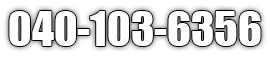Essential Guide to Security System Maintenance in Sydney: Keep Your System Efficient and Secure
In Sydney's vibrant city life, peace of mind is paramount.
A reliable security system acts as a silent guardian, deterring potential threats and keeping your loved ones and valuables safe. But just like any other security measure, regular maintenance is essential to ensure your system functions flawlessly. This informative guide provides a comprehensive overview of security system maintenance specific to the needs of Sydney homeowners and businesses.
Understanding Security System Maintenance
Key Components and Their Functions
Before diving into specific maintenance procedures, let's break down the key components of a typical security system and their functions:
- Control Panel: Often mounted near the main entrance, the control panel acts as the brain of your system, receiving signals from sensors and triggering alarms when necessary.
- Sensors: These are the watchful eyes and ears of your system. Strategically placed around your property, sensors detect activity like door and window openings, motion, smoke, or even water leaks (depending on the sensor type).
- Alarms: Audible sirens and/or flashing lights serve as a deterrent and alert you or a monitoring service of a potential security breach.
- Security Cameras (optional): Cameras provide visual verification of an event, allowing you to remotely monitor your property and assess the situation.
Routine Troubleshooting for Common Issues in Sydney
Security systems, while robust, can encounter occasional hiccups. Here are some common issues you might face, along with initial troubleshooting steps:
- False alarms: A frequent culprit in Sydney's windy and sometimes dusty environment. Check for loose sensor connections, cobwebs around sensors, or low battery levels in sensors and remotes.
- Sensor malfunction: Individual sensors can sometimes malfunction. Use the diagnostic mode on your control panel to test each sensor and identify the problematic one.
- Communication issues: If your system is monitored, a stable internet connection is crucial. Check your internet router and ensure a strong signal reaches your security system.
DIY Maintenance Checks for Homeowners in Sydney
Taking proactive steps can significantly enhance the reliability of your home security system. Here's a breakdown of simple yet effective maintenance routines you can perform yourself:
Simple Weekly Maintenance Tips
- Visual Inspection: Give your system a thorough visual inspection. Look for any physical damage to sensors, the control panel, and cameras (if applicable).
- Test Sensor Functionality: With the system disarmed, walk through your house triggering sensors (doors, windows, motion) to ensure proper activation.
- Clean Smoke and CO Detectors: Dust buildup can affect their sensitivity. Follow the manufacturer's instructions for safe and proper cleaning.

Monthly Review and Testing Procedures
- Review System Logs: Most control panels maintain a log of system activity. Take a look for any unusual activity or error messages that might require further investigation.
- Test Backup Battery: Most systems have a backup battery that takes over in case of a power outage. Simulate a short power outage by disconnecting the system's power cord and verifying the battery seamlessly keeps the system operational.
- Test Communication with Monitoring Service (if applicable): Many systems connect to a monitoring service that dispatches authorities in case of an alarm. Trigger a test alarm following your monitoring company's instructions to verify proper communication.
Professional Maintenance Services in Sydney
Handling Complex Systems
While DIY maintenance is crucial, some situations necessitate professional intervention from a licensed and qualified security service provider in Sydney. Here are some indicators that it's time to call in the experts:
- Complex System Issues: Troubleshooting intricate system malfunctions or integrating new security features into your existing system often requires specialized knowledge and experience.
- Regular System Updates: Security system software and firmware updates are essential for maintaining optimal performance and addressing potential security vulnerabilities. Partnering with a professional ensures these updates are performed regularly.
- Physical Repairs: Repairing damaged wiring, sensors, or the control panel itself should be left to trained technicians to ensure proper functionality and safety.
How to Select a Reliable Security Service Provider in Sydney
With numerous security service providers in Sydney, choosing the right one is crucial. Here are some key factors to consider:
- Licensing and Insurance: Ensure the company holds a valid security contractor license issued by the NSW Fair Trading department and has adequate liability insurance.
- Experience and Expertise: Look for a provider with experience servicing your specific security system type and brand. Many manufacturers have certified technicians who can ensure proper maintenance according to the system's specifications.
- Customer Reviews and References: Reading online reviews and requesting references from the company can provide valuable insights into their customer service, technical skills, and overall reliability.
Weather Impact on Sydney's Security Systems
Sydney's diverse climate, ranging from hot summers to occasional heavy rains, can impact your security system. Here are some seasonal maintenance tips to keep your system functioning optimally year-round:
Seasonal Maintenance Tips
- Summer: Extreme heat can cause sensor malfunctions. Ensure proper ventilation around the control panel and consider shades for external sensors, particularly those facing direct sunlight.
- Winter: Heavy rain and storms can damage outdoor equipment. Regularly inspect cameras and external sensors for water damage or obstructions caused by overgrown vegetation.
Safeguarding Against Environmental Damage
- Regular Cleaning: Clean outdoor sensors and cameras periodically to prevent dust and debris build-up that can hinder their performance.
- Trim Vegetation: Keep shrubs and trees trimmed away from sensors and cameras to avoid false alarms triggered by movement in the foliage.

Conclusion
Proactive maintenance is an investment in the safety and security of your home or business in Sydney. By following these guidelines, conducting routine checks, and seeking professional assistance when necessary, you can ensure your security system remains a reliable guardian, providing peace of mind and keeping you protected.
Frequently Asked Questions About Security System Maintenance In Sydney
Q1: What maintenance frequency is recommended for security systems in Sydney?
- Weekly visual inspections and sensor tests are recommended to maintain optimal performance.
- Monthly system log reviews, backup battery tests, and communication checks with monitoring services (if applicable) are crucial for early detection of potential issues.
Q2: What common issues require professional maintenance?
- Repairing complex system malfunctions.
- Performing regular system software and firmware updates.
- Fixing any physical damage to wiring, sensors, or the control panel.
- Integrating new security features into your existing system.
Q3: Can I handle basic security system maintenance myself?
Yes, you can perform basic maintenance tasks like weekly inspections, sensor tests, and monthly system reviews. However, for more complex issues or tasks that require technical expertise, consulting a qualified security service provider is recommended.